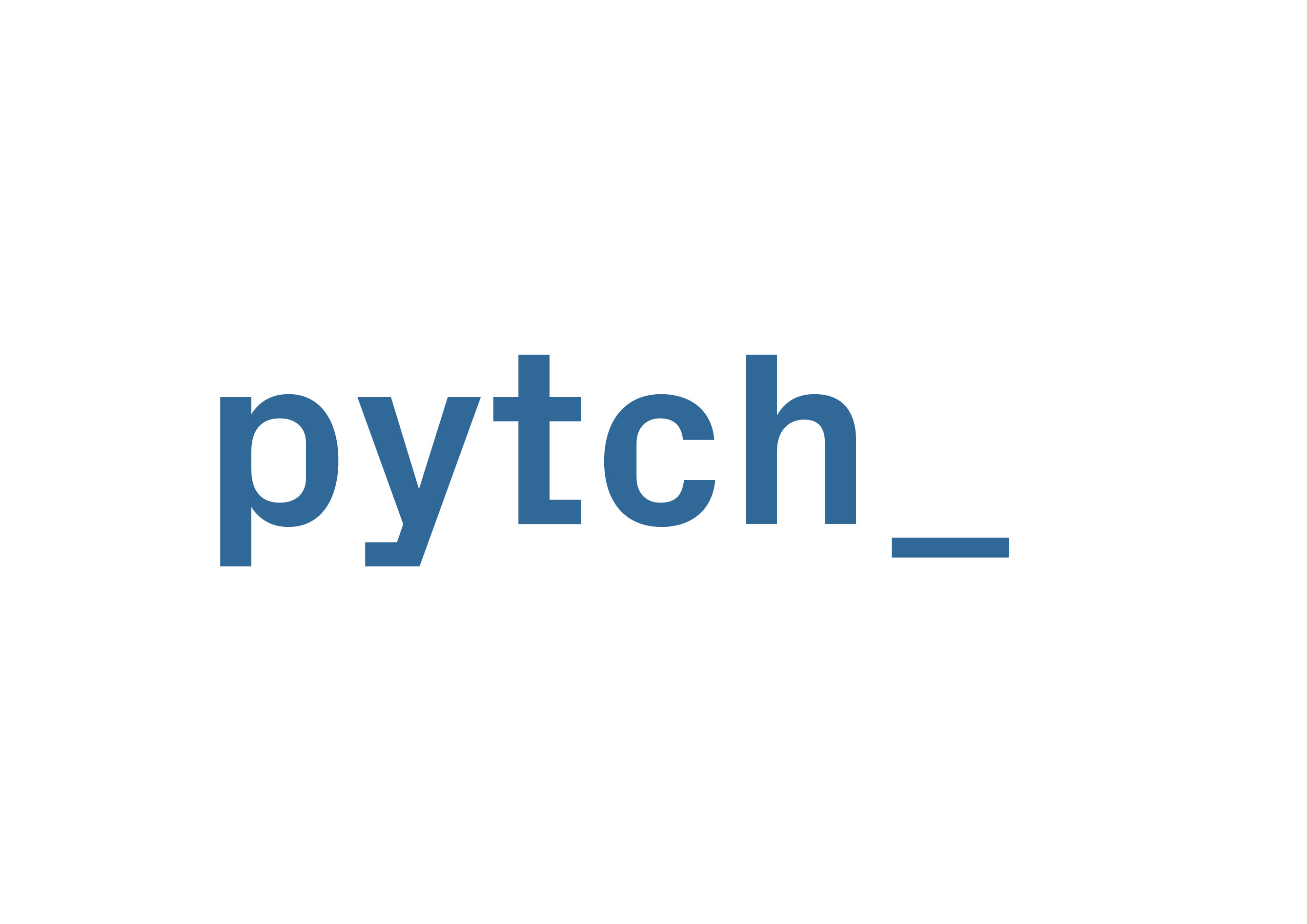Exciting news!
An innovative new version of the Pytch editor is now available_

The team has developed and trialled a new innovative version of the editor that makes it easier for learners to create programs. This work is based on feedback from educators and students in the Pytch community and is the result of our co-creation activities over the last year and a half. An even more friendly coding environment gives the students the chance to write Python code in a Scratch-style script-by-script editor.
You can try the new version now to create your own Pytch game: Blue Invaders demo
The new features included in the new release have already received very positive feedback from the learners testing it. We would like to thank the students who participated in the pilot and TU Dublin for hosting us.

The recent release also includes a new version of one of our step by step tutorials, which aims to be more interactive and supportive. The new style is currently available in one tutorial, and we will release more soon, refining the approach based on feedback.
You can try the new version out now, learning Python while creating a fun Pytch game: Catch the Apple Script by Script tutorial
More Details
Why did we make this? From early in the project, we received feedback from educators that, in some settings, the classes and methods used by Pytch could be confusing to learners — “classes and decorators aren’t on the syllabus”. We also noticed that it was easy for learners to make indentation and other errors in the “boilerplate” code needed for classes and methods, distracting them from the core task of writing the Python code needed for their project’s behaviour.
What have we built? Pytch users can now choose to use a new Integrated Development Environment (IDE) which has user-interface elements for creating sprites and their costumes and scripts. Within each script, they write just the Python code they need for that script, without the cognitive and practical overhead of having to write out the class and decorated method definitions. The existing “all one big program” editor is still available.

Is the “one big program” editor still there? Yes! You can have a mixture of “one big program” and “script by script” projects stored on your device. You can choose which one to use when you create each new project. Our existing “one big program” tutorials and lesson resources are all still there too.
What supporting materials are there? As well as the new IDE option, we have developed a framework for follow-along tutorials using this mode of development. We have added a rewritten version of one of our existing tutorials in this style, and more will follow soon. We’ve reviewed the integrated help which shows learners the relationship between Scratch blocks and Pytch methods, making it more responsive to context.
Is this still “real Python”? Yes! The individual scripts are full, real Python code. Under the covers, the Pytch webapp assembles the learner’s sprites and their costumes and scripts into one big Python program. We are planning to explore the idea of making this process visible to the learner, so they can expand their knowledge of Python when they’re ready.
What else has changed? When designing the new IDE layout, we have taken some cues from professional development environments, and incorporated some graphic design advice. We will be bringing a cleaner new look to the rest of the app soon. We’ve also made some error messages more helpful to the learner and made various other minor improvements.
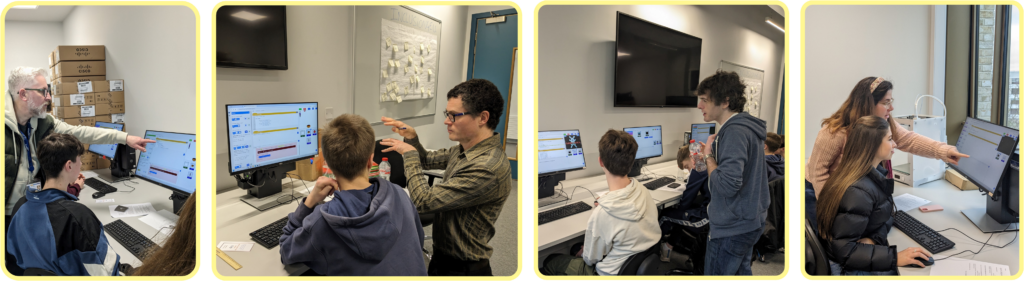
Has this been tested with real learners? Yes! We’re grateful to our pilot group of learners who provided very valuable feedback, and to the educators who have been our co-creation partners throughout the Pytch project.
Are there any examples? Yes! The follow-along tutorial in the new style is script by script “Catch The Apple” tutorial, and a demo is script by script Blue Invaders demo.
Can I start editing my own Pytch program with the new version? Yes! You can just open pytch.org and click on the “Try it!” button as shown in the image below. We hope you will enjoy it — let us know your feedback and what great Pytch programs you are creating!
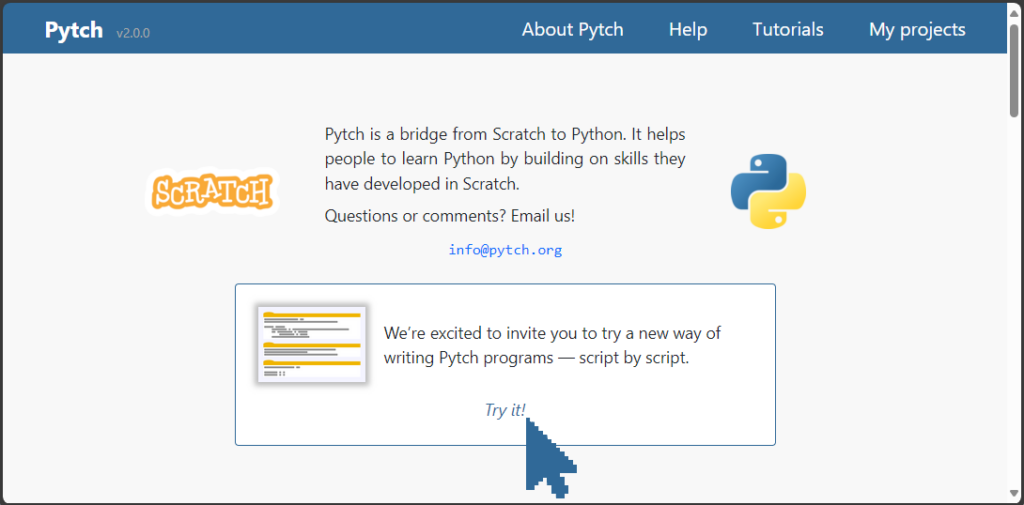
In the news
Listen to a Northside Today Interview with our Principal Investigator Glenn Strong to learn more about Pytch and our research. Glenn highlighted how Pytch “is really about helping the kids understand that computing is a creative activity”
Northside Today – Interview with Glenn Strong (October 9, 2023)
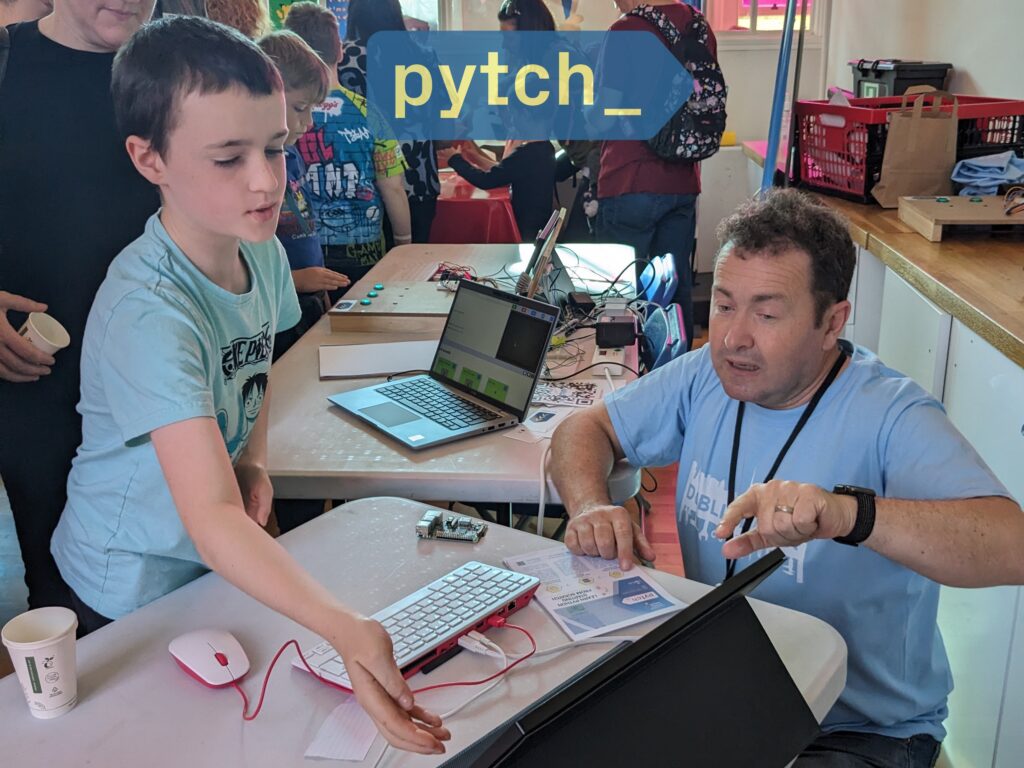
- Northside Today – Interview with Glenn Strong (October 9, 2023)
- Pytch – C2iTICE (cnrs.fr) (November 10, 2023)
- Pytch workshop in Stratford College (May 5, 2023)
- Pytch CodeWeek article (August 30, 2022)
- TCD School of Computer Science and Statistics news article (March 9, 2023)
Our recent activities
March 2024
We joined the Spring Trinity Open day! It was great to have a chat & answer questions from students interested in studying computer science in TCD & inspire some of them with our Pytch Computer Science Education work! Thanks to everyone who dropped by our stand and to TCD School of Computer Science and Statistics for all the support!

February 2024
Great session in TU Dublin trying out our new innovative beta editor and a new tutorial design!
Students enjoyed achieving Computer Science education tasks with Pytch: “I think the layout of the code itself makes writing lines very easy. The style of the games was engaging & made me interested in the problem solving”

We’re currently testing & collecting feedback on this new version which provide support for new Python learners with a structured Scratch-style Pytch coding editor. If you’re interested in testing it & sharing feedback before the release (coming soon), contact us: info@pytch.org

January 2024
Sébastien Dunne Fulmer presented some of his current dissertation work in the School of Computer Science and Statistics, showing off a “Pytch micro:bit workshop“, showcasing his work & having a lot of fun with a group of visiting fifth year students from the St Kieran’s College. Great job Sébastien!

December 2023
❄️❄️❄️❄️
The Pytch team would like to wish you all Happy Holidays with our Christmas themed Pytch demo. 🌟

Personalize the demo to create your own Pytch project. Learn more about loops, conditionals, variables, random & other Python concepts… have fun! 🐧
❄️❄️❄️❄️
November 2023
Great collaboration with Technocamps in Swansea University. Their goal is to increase youth engagement with STEM! They made new workshops to teach Python using Pytch while sharing useful insights with us. Looking forward to seeing Dr Lee Clift, Luke Clement and colleagues teaching with Pytch!

October 2023
Great time at the European Researchers’ Night – Start Talking About Research Today! We enjoyed learning about other amazing research in Trinity College Dublin and exploring together how Pytch can support students with their #ComputerScience learning! Thanks to everyone who dropped by to learn more about our research & have fun with Pytch!

September 2023

Great to present our poster “Pytch: supporting learners over the bridge from Scratch to Python” at the UKICER conference in Swansea! Thanks to everyone who dropped by the poster, for so engaging discussions.
September 2023
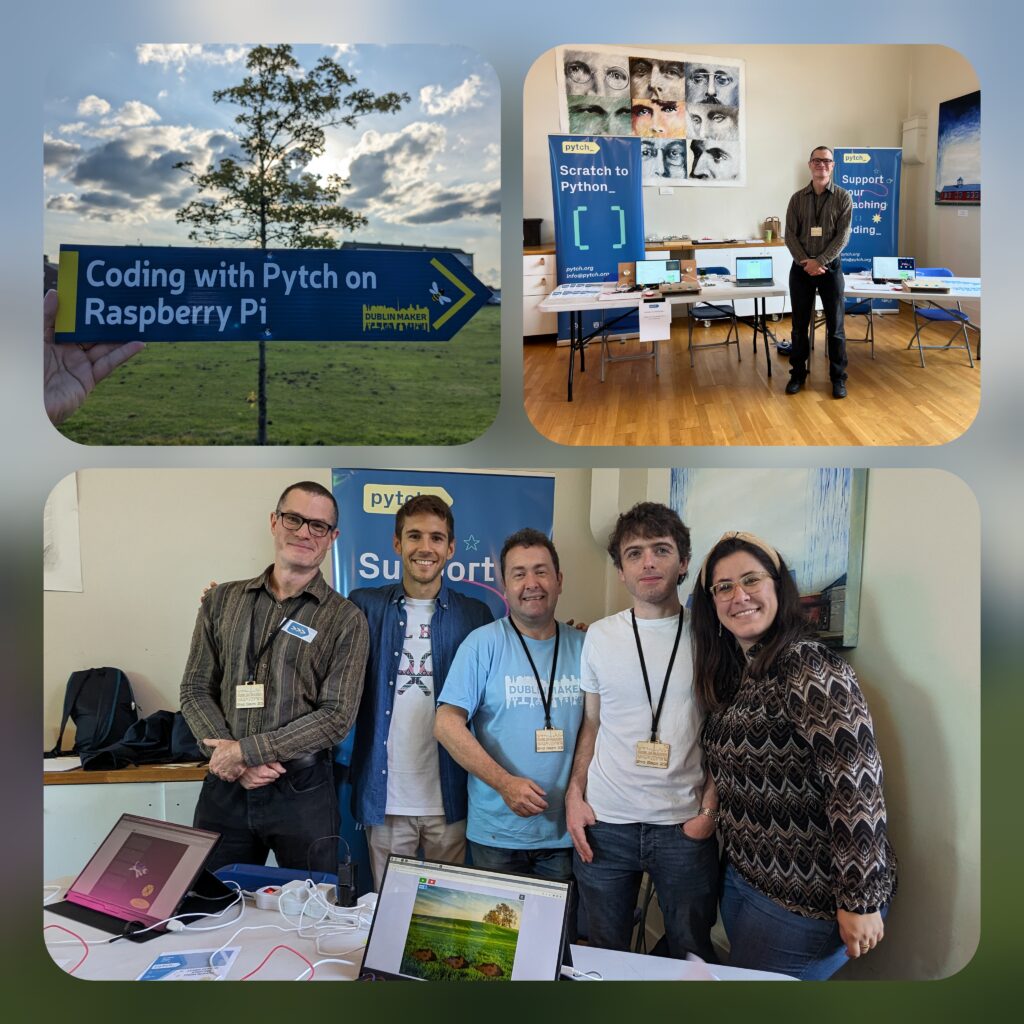
We had an amazing time at Dublin Maker, thanks so much to the organizers! It was great to demonstrate how Pytch can support the teaching of coding from Scratch to Python. Congratulations to our team and to all The Makers! ✨
Great fun combining Pytch with a interface with circuits to make controllers for games! Thanks to all of you who dropped by our stand to code & build your own game & discover more about our mission! 🎮

Follow us
Keep yourself up to date on Pytch events, workshops & news: follow us @pytchlang!